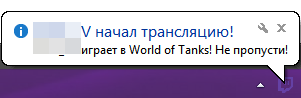AIMP 4.02 Build 1713

AIMP - многофункциональный аудио центр. Благодаря встроенным утилитам, вы легко сможете перекодировать музыку из одного формата в другой, записать звук с микрофона или другого звукового устройства, отредактировать тэги музыкальных файлов, а так же группой переименовать или отсортировать их.
AIMP базируется на известном аудио движке BASS - вы с легкостью можете подключить плагины от этой библиотеки к AIMP.AIMP - это отличный аудио плеер с поддержкой: скинов, многих музыкальных форматов и плюс, имеющий встроенные утилиты для работы со звуком. AIMP победил в «Софт года 2007» в номинациях «Интерфейс» и «Функциональность».
AIMP is a powerful audio player that allows you to listen to your favorite music with an outstanding sound quality. Its appearance resembles that of another classical Audio player (Winamp), so you'll get used to it very quickly. It can also be customized with skins. The program includes a 18-band equalizer, a visualization window to display rhythmic visual effects and a playlist editor to organize your audio files. A nice fading effect makes your list of songs look like an endless music loop and a handy volume normalizing feature avoids drastic volume changes between tracks. Also, the players main functions can be conveniently controlled by global hotkeys. Besides playing music, AIMP features three extra utilities which also enable you to record any sound on your computer, convert audio files from one format to another and view or edit tags. AIMP is based on the well-known audio engine BASS, so its easy to connect new plug-ins (from the plug-in library included in the program) and expand the players functionalities.
Audio Lirary, Sound Recorder, Audio Converter/CD Grabber and Tag Editor...
Support for large number of formats and playlists ...
Work with multiple playlist immediately, creation of bookmarks, playback queue ...
Design Great functionality and user-friendly interface ...
Main features:
* Audio formats supported: MP1, MP2, MP3, MPC, MP+, AAC, AC3, OGG, FLAC, APE, WavPack, Speex, WAV, CDA, WMA, S3M, XM, MOD, IT, MO3, MTM, UMX
* Good functionality and friendly user interface
* 18-sliders equalizer and build-in sound effects: Reverb, Flanger, Chorus, Pitch, Tempo, Echo, Speed
* 32-bit sound processing: for crystal clear sound
* Works with few playlists: Listern one, work with other
* Plug-Ins support: You can add new utils or extend already exists, and connect some winamp plugins: Input, Gen, DSP
* Autoshutdown manager
* Internet-Radio: Listern and Capture!
* Bookmarks and Queues
* Hotkeys: Customizable local and global hotkeys
* Multilingual interface
* Multiuser mode support: Few users works unders one computer? It's no problem!
* Full Unicode support
* File search: File search by all opened playlists
* Many program options
* Small distributive size
* Audio Converter: Any supported audio file can be encoded to WAV, MP3, WMA or OGG format
* Audio Grabber: Audio CD Track can be encoded to WAV, MP3, WMA or OGG format
* Sound Recorder: Capture sound from any audio device in your system to mp3, ogg, wav or wma format
* Advanced Tag Editor: Edit ID3v1, ID3v2, Vorbis, WMA tags. Grouping rename, Group editing and sort files by one of templates.
* Audio Library
Релиз выпущен: 2016
Язык интерфейса: Русский/Английский
Название: AIMP
Версия: 4.02 Build 1713
Операционная система: Windows All
Формат файла: Rar
Лекарство: Присутствует
Размер файла: 7.58 Mb
Скачать
Похожее
Жизнь портала
-
Программа оповещения о стримах. Twitch Stream Notifier (Обновление 0.3)
Рад представить вашему вниманию программу для оповещения о начале трансляций на twitch.tv Подробнее в полной новости. (Обновление 0.3 от 29 декабря)
Подробнее 4
Реклама
Случайная статья
-
Планировщики ввода и вывода в Linux
Не слишком углубляясь в дебри ядра, скажем, что с т/з планирования все процессы в Linux подразделяются на: I/O-зависимые CPU-зависимые Первые слишком плотно работают с устройствами ввода/вывода, вторым требуется как можно больше процессорного
Подробнее 0
Топ-5
Мир
XML error in File: http://news.yandex.ru/index.rss
XML error: at line 0