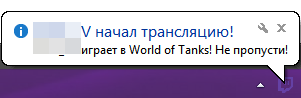W10Privacy 2.1.1.1

W10Privacy - мощный инструмент для активирования и деактивирования настроек безопасности в Windows 10. Программа позволяет вносить изменения в настройки системы. W10Privacy имеет встроенный Update Checker и несколько пользовательских настроек.
W10Privacy can display common Windows 10 security settings that can be activated as well as deactivated within the program. It also allows importing and exporting of your changes. While there are a lot of Windows 10 privacy tools out there, many of them lack the detail this program has. Of course, this means that it might take you a bit longer to go through your choices. W10Privacy has a built in update checker and a handful of user settings as well.
For those who don’t want to go into detail you can choose from 3 predefined settings. While the design is very simple, there are also 3 colors so that you can easily spot the these 3 settings: Green - Recommended - this is a conservative mode. Yellow - Conditionally recommended - probably the best bet but look over the choices. Red - Restricted - think of this as geek mode. Better know what you're doing. Must run as administrator.
Also, other similar apps don’t always have a back or set a restore point making them a bit scary. This program however does offer a save, save as and load options so you can backup and import or export your settings anytime.
Релиз выпущен: 2016
Язык интерфейса: ML + EN
Название: W10Privacy
Версия: 2.1.1.1
Операционная система: Windows All
Формат файла: Rar
Лекарство: Не требуется
Размер файла: 25.1 Mb
Скачать
Похожее
Жизнь портала
-
Программа оповещения о стримах. Twitch Stream Notifier (Обновление 0.3)
Рад представить вашему вниманию программу для оповещения о начале трансляций на twitch.tv Подробнее в полной новости. (Обновление 0.3 от 29 декабря)
Подробнее 4
Реклама
Случайная статья
-
Узнаём пароли от всех WiFi города!
Каждый "хакер" хоть раз в жизни пробовал взломать чью-то сеть WiFi. А закончилось это успехом или провалом - не важно. Но как вы смотрите на то, чтобы взломать не 1 сеть, а сразу кучу: 100, 200, 500, а может даже и 1000 сетей WiFi? Сегодня мы как
Подробнее 0
Топ-5
Мир
XML error in File: http://news.yandex.ru/index.rss
XML error: at line 0