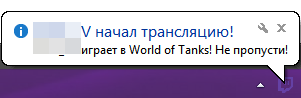BatteryCare 0.9.26

BatteryCare - данная программа очень пригодится владельцам ноутбуков и нетбуков, для продления времени автономной работы. Программа проанализирует запущенные процессы и остановит не нужные, оптимизирует использования анимации и прочее. Кроме того программа умеет измерять температуру процессора и жёсткого диска, информируя об этом в трее.
BatteryCare is a software created to optimize the usage and performance of the modern laptop's battery. It monitors the battery's discharge cycles and helps increasing it's autonomy and improving its lifetime.
Features:
Battery's discharge cycles monitoring
The advanced algorithm accurately records when a complete discharge cycle is performed. When the configured number of discharge cycles is reached, a notification balloon pops up to remind that a full discharge is required.
Complete battery information
It calculates the statistical remaining time in laptops that don't support the battery time left information and only list the charge percentage. Shows all the detailed information about the battery, such as wear level, capacities, consumption, manufacturer, etc.
CPU and HDD temperature reading
BatteryCare constantly monitors your CPU and hard drive temperature, either in degrees Celsius or Fahrenheit.
Automatic power plans switching
Depending on the power source of the computer, BatteryCare can automatically select the power plan you prefer.
Control over Windows Aero and demanding Services
Automatically disable the graphics accelerated theme in Windows Vista and/or demanding services that degrade battery lifetime. Once the laptop stops running on batteries, the theme is re-enabled and the stopped services are restored.
Notification area information
It features a compact popup with the essential information you need to quickly monitor. Temperatures, charge status, remaining time and power plans
Auto-updates
No need to trouble in downloading new installers, when a new version is available, the program updates itself.
Lightweight in the system
Given the concern about the battery optimization, BatteryCare does not interfere with the system performance. It requires only a mere 0,1% of Processor and Memory resources.
Релиз выпущен: 2016
Язык интерфейса: ML + RU
Название: BatteryCare
Версия: 0.9.26
Операционная система: Windows All
Формат файла: Rar
Лекарство: Не требуется
Размер файла: 25.4 Mb
Скачать
Похожее
Жизнь портала
-
Программа оповещения о стримах. Twitch Stream Notifier (Обновление 0.3)
Рад представить вашему вниманию программу для оповещения о начале трансляций на twitch.tv Подробнее в полной новости. (Обновление 0.3 от 29 декабря)
Подробнее 4
Реклама
Случайная статья
Топ-5
Мир
XML error in File: http://news.yandex.ru/index.rss
XML error: at line 0