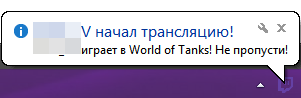AdwCleaner 5.200

AdwCleaner - просканирует и уничтожит нежелательное и рекламное ПО, проникающее на ПК при инсталляции приложений, например тулбары, hijacker-утилиты, разнообразные надстройки и т.д. Программа проверяет компьютер на наличие потенциально опасных объектов и отображает результаты в txt-документе, что дает возможность пользователю определить файлы и ключи реестра, от которых необходимо избавиться.
Следует отметить, что процесс удаления завершается только после перезагрузки системы, причем ее нельзя отменить, поэтому рекомендуется перед началом работы закрыть все приложения. Программа не требует инсталляции и может работать с любых носителей.
AdwCleaner is a program that searches for and deletes Adware, Toolbars, Potentially Unwanted Programs (PUP), and browser Hijackers from your computer. By using AdwCleaner you can easily remove many of these types of programs for a better user experience on your computer and while browsing the web. The types of programs that AdwCleaner targets are typically bundled with free programs that you download from the web. In many cases when you download and install a program, the install will state that these programs will be installed along with the program you downloaded. Unless you perform a Custom install, these unwanted programs will automatically be installed on your computer leaving you with extra browser toolbars, adware, and other unwanted programs. AdwCleaner is designed to search for and remove these types of programs.
AdwCleaner Usage Instructions:
Using AdwCleaner is very simple. Simply download the program and run it. You will then be presented with a screen that contains a Scan and Clean button. The Scan button will cause AdwCleaner to search your computer for unwanted programs and then display all the files, folders, and registry entries found on your computer that are used by adware programs.
When the scan has finished, look through the scan results and uncheck any entries that you do not wish to remove. When you are satisfied with the selection, simply click on the Clean button, which will cause AdwCleaner to reboot your computer and remove the files and registry entries associated with the various adware that you are removing. On reboot, AdwCleaner will display a log showing the files, folders, and registry entries that were removed.
It is also important to note that certain adware programs such as Babylon and Delta Search include a program that alerts you when a program is trying to change your browser's search or home page settings. When running AdwCleaner it will reset your search settings to the default Microsoft one if it detects it has been changed by an adware. If you see the warning that states AdwCleaner is trying to change your browser settings, please allow it to do so.
AdwCleaner also contains some advanced options that disable certain detections. To access these options, you can click on the question mark (?) in the upper left corner of the program and then click on Options. You will then be presented with a dialog where you can disable various detections. These options are described below:
/DisableAskDetection - This option disables Ask Toolbar detection.
/DisableIEDetection - This option disables Internet Explorer specific detections.
/DisableFFDetection - This option disables Firefox specific detections.
/DisableChromeDetection - This option disables detections for Chrome & Chromium based browsers.
/DisableOperaDetection - This option disables Opera specific detections.
/DisableProxyDetection - This option disables Internet Proxy detections.
Релиз выпущен: 2016
Язык интерфейса: Английский + RU
Название: AdwCleaner
Версия: 5.200
Операционная система: Windows All
Формат файла: Rar
Лекарство: Freeware
Размер файла: 3.63 Mb
Скачать
Похожее
Жизнь портала
-
Программа оповещения о стримах. Twitch Stream Notifier (Обновление 0.3)
Рад представить вашему вниманию программу для оповещения о начале трансляций на twitch.tv Подробнее в полной новости. (Обновление 0.3 от 29 декабря)
Подробнее 4
Реклама
Случайная статья
-
Планировщики ввода и вывода в Linux
Не слишком углубляясь в дебри ядра, скажем, что с т/з планирования все процессы в Linux подразделяются на: I/O-зависимые CPU-зависимые Первые слишком плотно работают с устройствами ввода/вывода, вторым требуется как можно больше процессорного
Подробнее 0
Топ-5
Мир
XML error in File: http://news.yandex.ru/index.rss
XML error: at line 0