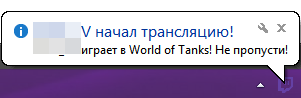USB Raptor 0.0.8.61 RC Portable

USB Raptor - программа позволяющая использовать USB носитель для блокировки и разблокировки системы. Пригодится для защиты данных от посторонних лиц пока вас нет у компьютера.
Использование не требует специальных знаний, подключаете USB накопитель, программа распознает серийный номер ключа, затем необходимо дать пароль подключенной флэшке, создать файл разблокировки, он будет храниться на переносном устройстве. Во время подключения USB носителя, утилита будет сканировать его на предмет файла разблокировки, если таковой имеется - система разблокирована, если нет - извините, конечно при условии, что программа запущенна на ПК. Так же предусмотрены иные способы разблокировки, если вы, например, потеряли флэшку-ключ.
USB Raptor can lock the system once a particular USB drive is removed from the computer and unlock when the drive is plugged in again to any USB port. The utility checks continuously the USB drives for the presence of a specific unlock file with encrypted content. If this specific file is found the computer stays unlocked otherwise the computer locks. To release the system lock user must plug the USB with the file in any USB port. Alternative the user can enable (or disable) two additional ways to unlock the system such is network messaging or password.
USB Raptor Features:
Automated Windows lock/unlock with the use of common USB flash drives
Compatible with all types of USB flash drives
Robust design
Easy to use
High security option to verify the serial number of the flash drive
Various alternative unlock methods
Tray icon based application
Option to delay and cancel the lock, to avoid unwanted locks
Multi screen systems support
Log file
User selectable backdoor access options
USB Raptor turns your USB stick or drive into a device that automatically locks and unlocks your PC. Using USB Raptor is a fairly simple 3-step process:
Step 1 – pick one of your USB drives and create a k3y file.
Step 2 – enable USB Raptor.
Step 3 – unplug your USB drive and USB Raptor will automatically lock down your PC.
There are three ways of unlocking your PC. The easiest one is to simply plug in your USB drive. If you misplace your USB drive or if you don’t have your USB drive on you, you can unlock your PC by entering a password. And the third means of unlocking your PC is by sending a network unlock message.
Релиз выпущен: 2017
Язык интерфейса: Английский
Название: USB Raptor
Версия: 0.0.8.61
Операционная система: Windows All
Формат файла: Rar
Лекарство: Не требуется
Размер файла: 34.6 Mb
Скачать
Похожее
Жизнь портала
-
Программа оповещения о стримах. Twitch Stream Notifier (Обновление 0.3)
Рад представить вашему вниманию программу для оповещения о начале трансляций на twitch.tv Подробнее в полной новости. (Обновление 0.3 от 29 декабря)
Подробнее 4
Реклама
Случайная статья
-
Интересные факты
Представляем Вам подборку довольно интересных фактов. Приятного просмотра!
Подробнее 0
Топ-5
Мир
XML error in File: http://news.yandex.ru/index.rss
XML error: at line 0