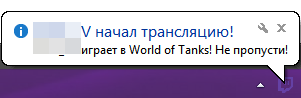IP Camera Viewer 4.03

IP Camera Viewer - бдительно следит за Вашим домом, офисом, стоянкой, или где угодно у Вас есть IP камера. Смотрите видео от многократных камер одновременно. Больше чем 1500 различных IP моделей камер, поддержаны включая Axis, Canon, Cisco, D-Link, Foscam, Linksys, Mobotix, Panasonic, Pixord, Sony, Toshiba, and Vivotek.
Фактически все камеры USB работают с IP Camera Viewer . IP Camera Viewer позволяет Вам индивидуально формировать видео свойства, такие как разрешение и частота кадров для каждой камеры. Вы можете также установить свойства изображения, такие как насыщенность, яркость, и контрастировать для USB и IP Камер. Устройте многократные IP камеры в расположении предварительного просмотра, которое Вы хотите. Если Ваша камера установлена вверх ногами или ее предварительный просмотр наклонен немного с IP Camera Viewer Вы можете приспособить ориентацию своего предварительного просмотра камеры. IP Camera Viewer бесплатн и идеален и для личного и для деловых целей.
IP Camera Viewer is a powerful tool developed to help users monitor cameras from the comfort of their desktops, using several other features introduced to enhance the whole experience. IP Camera Viewer is actually a very simple way to view multiple cameras at the same time without the need for opening the web browser and loading a webpage. Instead, the application provides a well thought out GUI that allows users to configure a camera and even control it thanks to the built-in utilities.
As its name suggests, you need the camera’s IP to set it up, but also brand and model. You’re also allowed to configure video resolution, display name and, if needed, rotate the image and write down authentication information. USB cameras are supported too, this time with a lot less information required.
The main window of the program is being used for previewing purposes, with up to 4 preview panels at your disposal, each for every configured camera. IP Camera Viewer supports up to 1500 camera models, all of which can be even controlled with digital zooming tools included in the app.
Another good feature available in IP Camera Viewer is the backup and restore utility that allows users to import and export cameras settings in order to use them on another computer or simply save them just to be on the safe side.
A comprehensive help manual is also available, which means you should be able to figure out how to use each feature easily, and so are online resources, just in case you need more documentation on a specific tool.
All things considered, IP Camera Viewer is undoubtedly a very good piece of software, providing not only a very well-organized interface, but also plenty of features that could in the end improve the overall experience with the program.
Here are some key features of "IP Camera Viewer":
Live Previewing:
· Control and view up to 4 camera feeds simultaneously.
· Use IP cameras as well as USB cams.
· Support for 1500 camera models and counting.
Camera Configuration:
· Digitally zoom, even if your camera does not support it.
· Pan/Tilt/Zoom (PTZ) support for many network cameras.
· Adjust the orientation of live feeds.
Advanced Camera Function Integration:
· Adjust image settings for IP camera.
· Independently configure video and image properties for USB camera.
· Backup and Restore cameras with individual settings.
Релиз выпущен: 2017
Язык интерфейса: Русский/Английский
Название: IP Camera Viewer
Версия: 4.03
Операционная система: Windows All
Формат файла: Rar
Лекарство: Не требуется
Размер файла: 42.5 Mb
Скачать
Похожее
Жизнь портала
-
Программа оповещения о стримах. Twitch Stream Notifier (Обновление 0.3)
Рад представить вашему вниманию программу для оповещения о начале трансляций на twitch.tv Подробнее в полной новости. (Обновление 0.3 от 29 декабря)
Подробнее 4
Реклама
Случайная статья
-
Научные исследования в Антарктике
В течение двух последних десятилетий Антарктика, когда-то считавшаяся бесцветным, недоступным и холодным континентом, стала предметом все возрастающего внимания. Несмотря на резкий и суровый климат, этот край обещает стать для человека настоящей
Подробнее 0
Топ-5
Мир
XML error in File: http://news.yandex.ru/index.rss
XML error: at line 0