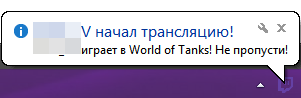Stardock WindowFX 5.1 (2012/ENG)

Stardock WindowFX - программа для настройки внешнего вида операционных систем Windows и повышения удобства пользования последними. Среди некоторых возможностей утилиты стоит отметить возможность добавление эффекта теней к окнам, новые анимации, минимизирования/максимизирования/закрытия/открытия окон, новые эффекты для перетаскивания, масштабирования, переключения. Также WindowFX улучшает работы с панелью задач.
Add cool effects to your Windows experience. WindowFX is a program that adds shadows to your windows, provides window transitions for min, max, and close.. Other features include windowd dragging effects (see screenshots), window scaling, tiled thumbnails, icon effects, and more.WindowFX 3 does more than just make Windows cooler to use, it makes it more useful. New features include taskbar thumbnails, new alt-tab task switching options, middle-moused button task management, and a host of new effects that can give Windows XP users a taste of what Windows Vista can do.
Features
• Animate your windows and menus
Pick the animated effects you want to use when the start menu and normal menus open and close, or when windows open, close, minimize, restore and even move!
• Automatically resize windows
WindowFX provides a number of time-saving window management features such as screen border resizing, window border maximizing, and window shake.
• Add new options to the system menu
Set "always on top" state, transparency and pick from predefined window sizes all from the window right click menu.
• Alter inactive windows
Make the active window stand out, make inactive windows fade away, and automatically minimize background windows.
• Add inertia to windows movement
Add "window flick" actions to movements, fade windows when moving, and add momentum so you can throw windows around your monitors.
• Hide icons or icon text with one click
Reduce desktop clutter by hiding your desktop icons until you really need them, and get the full enjoyment of your desktop wallpaper.
Установка
1. Установить Setup.exe
2. От запуска программы отказаться!
3. Запустить Keymaker&Patch (в Windows Vista и 7 от имени администратора), нажать Patch затем Save License
Чтобы применить выбранные эффекты - нужно выключить-включить эффекты на вкладке Home (иначе не применяются)
Язык интерфейса: Английский
Год выпуска: 2012
Название: Stardock WindowFX
Версия: 5.1
Операционная система: Windows XP/Vista/7
Формат файла: Rar
Лекарство: Присутствует
Размер файла: 44.8 Mb
Скачать
Похожее
Жизнь портала
-
Программа оповещения о стримах. Twitch Stream Notifier (Обновление 0.3)
Рад представить вашему вниманию программу для оповещения о начале трансляций на twitch.tv Подробнее в полной новости. (Обновление 0.3 от 29 декабря)
Подробнее 4
Реклама
Случайная статья
Топ-5
Мир
XML error in File: http://news.yandex.ru/index.rss
XML error: at line 0