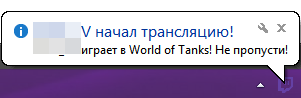Caesium 1.7.0

Caesium - мощный компрессор графики: позволяет существенно уменьшить размер файлов JPG, BMP, PNG (до 90 " /> без видимого ухудшения качества картинки. Программа позволяет уменьшить размер картинки до 90%, что дает возможность сэкономить место на жестком диске ПК, а также быстро загружать фотографии в Интернет (например на Facebook, Google + и т.д.). В настройках можно задавать уровень сжатия и формат изображения (PNG, JPG, BMP).
Caesium is a free, open source image compressor that can reduce the size of your pictures up to 90% without losing from the original quality. You can use this program for many purposes: save space on your hard drive, reduce the size of images so that you can upload them faster on various websites or blogs. It is a valuable tool for webmasters/bloggers/photographers who look to optimize their collection of images in order to reduce the loading time for their website visitors.
This software will allow you to view compression results which is useful especially when you don't know which optimization type you need (it has several different compression levels available). It is currently available in 2 flavors as a Windows installer (setup) and portable. Obviously, being another Open Source application you can also download its source code and although this one is not available here you can get it from Caesium homepage (see below the link to publisher homepage).
Features
- preserve the original file format without loosing any visual quality.
- no additional software required to open compressed files.
- process files in batch mode
- choose the compression level with a simple slider.
- choose the different compression levels of each image.
- support for custom suffix.
- side by side (comparison) preview, with original and compressed pictures.
- view details using the zoom function.
- you can custom visualization options.
- support for common file formats.
- support for date/time and metatag.
- multilanguage support.
- drag and drop feature available.
Релиз выпущен: 2016
Язык интерфейса: Multilanguage
Название: Caesium
Версия: 1.7.0
Операционная система: Windows All
Формат файла: Rar
Лекарство: Не требуется
Размер файла: 38.4 Mb
Скачать
Похожее
Жизнь портала
-
Программа оповещения о стримах. Twitch Stream Notifier (Обновление 0.3)
Рад представить вашему вниманию программу для оповещения о начале трансляций на twitch.tv Подробнее в полной новости. (Обновление 0.3 от 29 декабря)
Подробнее 4
Реклама
Случайная статья
-
Планировщики ввода и вывода в Linux
Не слишком углубляясь в дебри ядра, скажем, что с т/з планирования все процессы в Linux подразделяются на: I/O-зависимые CPU-зависимые Первые слишком плотно работают с устройствами ввода/вывода, вторым требуется как можно больше процессорного
Подробнее 0
Топ-5
Мир
XML error in File: http://news.yandex.ru/index.rss
XML error: at line 0