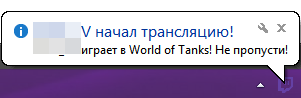Wireless Network Watcher 2.10

Wireless Network Watcher - небольшая утилита, которая сканирует беспроводные сети и отображает список всех компьютеров и устройств, подключенных к сети. Для каждого компьютера или устройства, подключенного к сети, отображается следующая информация: IP- адрес, MAC- адрес, компания, которая производила сетевые карты, и возможно имя компьютера. Вы также можете экспортировать список подключенных устройств в HTML, XML, CSV или текстовый файл или скопировать список в буфер обмена, а затем вставить в Excel или другие приложения.
Wireless Network Watcher is a small utility that scans your wireless network and displays the list of all computers and devices that are currently connected to your network. For every computer or device that is connected to your network, the following information is displayed: IP address, MAC address, the company that manufactured the network card, and optionally the computer name. You can also export the connected devices list into html/xml/csv/text file, or copy the list to the clipboard and then paste into Excel or other spreadsheet application.
Using Wireless Network Watcher
Wireless Network Watcher doesn't require any installation process or additional dll files. In order to start using it, simply extract the executable file (WNetWatcher.exe) from the zip file, and run it.
If you want, you can also download WNetWatcher with full install/uninstall support (wnetwatcher_setup.exe), so a shortcut for running WNetWatcher will be automatically added into your start menu.
After running WNetWatcher, it automatically locates your wireless adapter, and scans your network. After a few seconds, you should start see the list of computers that are currently connected to your network.
If from some reason, WNetWatcher failed to locate and scan your network, you can try to manually choosing the correct network adapter, by pressing F9 (Advanced Options) and choosing the right network adapter.
Релиз выпущен: 2017
Язык интерфейса: Русский/Английский
Название: Wireless Network Watcher
Версия: 2.10
Операционная система: Windows All
Формат файла: Rar
Лекарство: Не требуется
Размер файла: 24.11 Mb
Скачать
Похожее
Жизнь портала
-
Программа оповещения о стримах. Twitch Stream Notifier (Обновление 0.3)
Рад представить вашему вниманию программу для оповещения о начале трансляций на twitch.tv Подробнее в полной новости. (Обновление 0.3 от 29 декабря)
Подробнее 4
Реклама
Случайная статья
-
О сетевых протоколах
Из серии “Популярно о сложном” Сжатие: У тебя отрезают правую руку на входе, а на выходе - пришивают клонированную левую. То же с ногами и вообще со всем, что имеет регулярную структуру. Коррекция ошибок: Сзади вешают твою же фотографию. Если на
Подробнее 0
Топ-5
Мир
XML error in File: http://news.yandex.ru/index.rss
XML error: at line 0