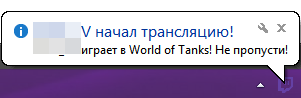Paragon HFS+ for Windows 11.1.42

Paragon HFS+ for Windows - уникальное решение, которое дает доступ к HFS+/HFSX разделам на всех типах дисков в большинстве версий Windows. Не секрет, что Windows не может выполнять операции записи и чтения для разделов HFS+, что ограничивает возможности обмена или совместного использования файлов системами Windows.
Основные функции
Высокая производительность
Передача файлов с более высокой скоростью, чем у нативной файловой системы
Высокая стабильность при передаче крупного мультимедийного контента между системами
Безупречная работа с любыми типами жестких дисков (USB, FireWire, ESATA, SATA или IDE)
Отличная совместимость
Единственное решение на рынке, которое предоставляет полный доступ на чтение/запись к разделам HFS+ находящихся на дисках любого типа (APM, GPT, MBR)
Полная поддержка Windows 10, 8 / 8.1, 7, Vista, XP, 2003 или Сервер 2008
Полная поддержка пакета драйверов Bootcamp
Максимально высокий уровень удобства
Нет необходимости беспокоиться о проблемах кросс-платформенности
Не надо покупать дополнительное программное обеспечение. Наше решение даже позволяет в Windows XP монтировать тома HFS+, которые находятся на дисках GPT
The latest update of HFS+ for Windows® will give you full access to Mac HFS+ File System under Windows!
Paragon HFS for Windows is the only solution that provides full read-write access to HFS /HFSX partitions on any type of disks (GPT, MBR) under most of Windows versions! Access Mac-formatted partitions in Windows systems with the fastest and most stable HFS driver on the market.
Key Features:
- Full access to HFS+/HFSX partitions (read and write)
- Unprecedented high HFS performance and stability
- Automounting and management via "Disk Management" console
- Full compatibility with Boot Camp drivers
- Support for journaling
- Unified Installer for 32 and 64 Bit systems
- Files and folder with "." as the first symbol of file name are shown as hidden
- USB 3.0 ready
Изменение в Paragon HFS+ for Windows 11:
Automounting and management via "Disk Management" console
With Paragon HFS+ for Windows installed, you can browse and access any of your HFS+ disk via Windows disk management console
Full access to HFS+/HFSX partitions
Once installed, Paragon HFS+ for Windows provides a high-speed read and write access to Mac-formatted partitions just as if it is a native Windows driver
Full compatibility with Boot Camp
The driver provides direct access to Mac partitions from Windows, installed in a Boot Camp environment of your Mac
Unprecedented high HFS performance and stability
Paragon HFS+ for Windows ensures unhampered data exchange between Windows® and Mac®, even under a heavy workload
Full Windows 10 support
Paragon HFS+ for Windows can operate smoothly on a wide range PC configurations, including the latest Windows versions
Support for journaling
The driver supports native HFS+ journaling, thus ensuring that in case of any failure the disk file system is not irreversaby corrupted and can be put back on track easily
Easy to use
Mount any HFS partition like a native one - no need to perform special commands to get access; just attach a disk or other media with HFS partition and use it as you wish
Unified Installer for 32 and 64 Bit systems
No need to figure out which OS version you PC runs and what installation package you need. Paragon HFS+ for Windows has a unified installer, which is fully compatible with 32- and 64-bit systems
Files and folders with “.” as the first symbol of file name are shown as hidden
Paragon HFS+ for Windows supports native Mac display options
USB 3.0 ready
The driver is tailored to make use of the latest market trends and hardware benefits so that you have the fastest and most stable data transfer, coupled with an excellent user experience
Improved user-friendly interface
The 11th version of Paragon HFS+ for Windows driver got an updated clear user-friendly interface of the installer.
Релиз выпущен: 2017
Язык интерфейса: Английский
Название: Paragon HFS+ for Windows
Версия: 11.1.42
Операционная система: Windows All
Формат файла: Rar
Лекарство: Присутствует
Размер файла: 45.71 Mb
Скачать
Похожее
Жизнь портала
-
Программа оповещения о стримах. Twitch Stream Notifier (Обновление 0.3)
Рад представить вашему вниманию программу для оповещения о начале трансляций на twitch.tv Подробнее в полной новости. (Обновление 0.3 от 29 декабря)
Подробнее 4
Реклама
Случайная статья
-
Интересные факты
Представляем Вам подборку довольно интересных фактов. Приятного просмотра!
Подробнее 0
Топ-5
Мир
XML error in File: http://news.yandex.ru/index.rss
XML error: at line 0