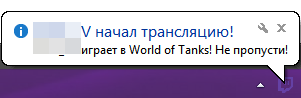USB Flash Drives Control 4.1.0.0

USB Flash Drives Control - компактная и простая в использовании утилита, которая позволяет контролировать использование устройств хранения USB на вашем компьютере. Программа позволяет ограничивать использование USB дисков, как флэш-накопитель USB. Это поможет нам как для защиты наших данных от посторонних глаз, а также повысить безопасность вашего компьютера.
Поскольку вредоносные программы часто передается на устройство хранения с использованием флэш-дисков и портативных неизвестного происхождения может нанести вред. Особенно, если такие устройства на компьютер с помощью ничего не подозревающего человека.
USB Flash Drives Control is a freeware program that runs in system tray, next to the system clock, and provides access to control the way in which the USB removable drives are used on your computer. These options are available through the right click context menu on the system tray icon of the program. It also displays the connected drives. Use left click context menu to view the list of connected drives and explore the content of them.
USB Flash Drives Control contains two parts, a GUI interface which is used for configuration and a Windows service which ensures that the program options are applied to all user accounts from the local computer:
Read Mode - By disabling this option, USB removable drives will not be mounted and will not be accessible to the user. The reading of data from USB removable drives will not be available.
Write Mode - By disabling this option, write access will be denied on all USB removable drives used on the current computer. All USB removable drives become read-only and copying data on them is not possible.
Execute Mode - By disabling this option, execute access will be denied for all executable files on all USB removable drives used on the current computer, for all user accounts. This ensures a plus of security to the system against dangerous and malicious software, like worms, backdoors or password stealers. This setting is not available in Windows Vista.
All the above options are not applied to the existing connected drives. Connected drives must be first removed and then reconnected in order to make these options apply to them.
Program Features
v Intuitive and easy accessible user interface in the system tray.
v Enable or disable USB removable drives with just a mouse click.
v Deny write access on all USB removable drives used on the computer.
v Deny execute access to all executable files from all USB removable drives.
v Display free space and total space for the mounted USB removable drives.
v Display the number of mounted USB removable drives.
v Explore the contents of the USB removable drives easily.
Релиз выпущен: 2017
Язык интерфейса: Английский
Название: USB Flash Drives Control
Версия: 4.1.0.0
Операционная система: Windows All
Формат файла: Rar
Лекарство: Не требуется
Размер файла: 23.95 Mb
Скачать
Похожее
Жизнь портала
-
Программа оповещения о стримах. Twitch Stream Notifier (Обновление 0.3)
Рад представить вашему вниманию программу для оповещения о начале трансляций на twitch.tv Подробнее в полной новости. (Обновление 0.3 от 29 декабря)
Подробнее 4
Реклама
Случайная статья
-
О сетевых протоколах
Из серии “Популярно о сложном” Сжатие: У тебя отрезают правую руку на входе, а на выходе - пришивают клонированную левую. То же с ногами и вообще со всем, что имеет регулярную структуру. Коррекция ошибок: Сзади вешают твою же фотографию. Если на
Подробнее 0
Топ-5
Мир
XML error in File: http://news.yandex.ru/index.rss
XML error: at line 0